"1. Klik button Office > Public > Blog. Gambarnya seperti ini
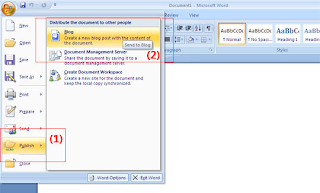
2. “Daftar kan account blog anda” maka akan muncul box dialog.
3. Klick “Register Now”
4. Kemudian pilihan platform blogger anda misalnya anda menggunakan Wordpress. Begini gambarnya:
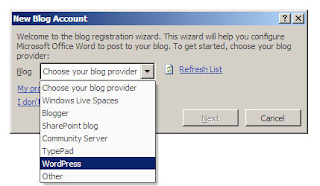
5. Selanjutnya masukan informasi yang diminta oleh Microsoft. Contohnya seperti gambar berikut:
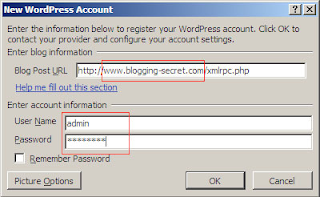
6. Sekarang anda bisa mulai menulis dan klik ‘publish’ button untuk mempublikasikan tulisan anda.
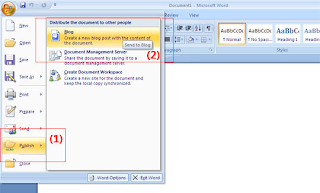
2. “Daftar kan account blog anda” maka akan muncul box dialog.
3. Klick “Register Now”
4. Kemudian pilihan platform blogger anda misalnya anda menggunakan Wordpress. Begini gambarnya:
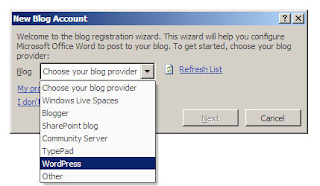
5. Selanjutnya masukan informasi yang diminta oleh Microsoft. Contohnya seperti gambar berikut:
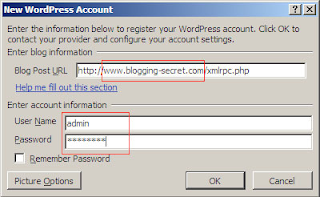
6. Sekarang anda bisa mulai menulis dan klik ‘publish’ button untuk mempublikasikan tulisan anda.
Info ini berasal dari http://www.blogging-secret.com/"

0 komentar:
Posting Komentar